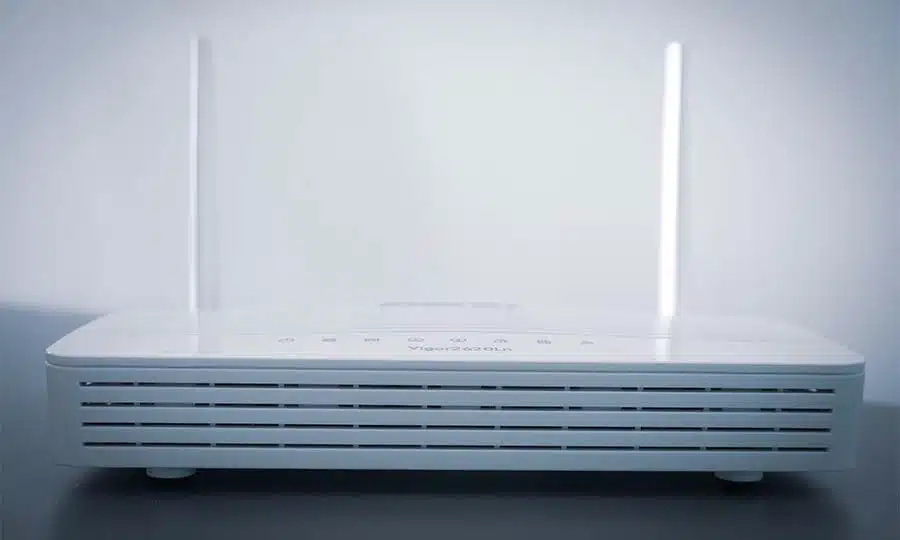Ever wondered what the WPS button on your router is? The WPS (Wi-Fi Protected Setup) button is a feature built into most routers that allows you to quickly and easily connect to your wireless network without having to enter a long passphrase. In this blog post, we’ll discuss what the WPS button is, how it works, and some of the security risks associated with it. We’ll also talk about how to set up a router without the WPS button and some common problems with WPS buttons. Finally, we’ll give you some tips on troubleshooting WPS button issues.
Introduction to WPS and Routers
Routers are devices that allow us to connect to the Internet by creating a local area network (LAN). A network interface card (NIC) is usually used to connect to the router, allowing us to access the Internet. Routers come with a variety of features such as firewalls, parental controls and virtual private networks (VPNs).
The Wi-Fi Protected Setup (WPS) protocol is a quick and easy way to set up a secure Wi-Fi network. It was developed by the Wi-Fi Alliance and is available in most modern routers. It allows users to connect to a secure Wi-Fi network without having to enter a long passphrase or security key.
What is the WPS Button on a Router?
The WPS button on a router is a physical button that is usually located on the back or side of the router. This button is used to quickly connect to your router’s wireless network without having to enter a long passphrase or security key.
When you press the WPS button, the router will create a connection to another device, usually a laptop or mobile device, that is also connected to the same network. This connection is usually done over a short period of time, usually within two minutes. Once the connection is established, the router will automatically configure the security settings for the device.
How Does the WPS Button Work?
The WPS button works by using a security protocol called WPA2-PSK (Wi-Fi Protected Access 2 – Pre-Shared Key). This protocol creates a secure connection between the router and the device that is trying to connect. The WPS protocol uses a unique 8-digit PIN code to authenticate the connection.
When a device attempts to connect to the router, it will enter the PIN code and the router will verify the code. If the code is correct, the router will allow the connection and configure the security settings for the device. This process is much faster than manually entering a long passphrase or security key.
Security Risks of Using the WPS Button
Although the WPS button is a convenient way to quickly connect to your router’s wireless network, there are some security risks associated with it. The WPS protocol is not as secure as other methods, such as manually entering a long passphrase or security key.
The main security risk associated with the WPS button is that it is vulnerable to brute force attacks. A brute force attack is when a hacker tries to guess the PIN code by entering multiple different codes until they find the correct one. This can be done quickly and easily with software, so it is important to be aware of the security risks associated with using the WPS button.
How to Set Up a Router without the WPS Button
If your router does not have a WPS button, or if you don’t feel comfortable using the WPS button, there are other ways to set up your router. You can manually enter your router’s security settings, such as the security key or passphrase, into the device you are trying to connect.
To do this, you will need to access your router’s settings. This can usually be done by typing in the router’s IP address into a web browser. Once you are in the router’s settings, you can find the security settings and enter them into the device you are trying to connect.
Different Types of WPS Buttons
There are two main types of WPS buttons: push-button and PIN-based. Push-button WPS buttons require you to push the button on the router and then push the button on the device you are trying to connect. PIN-based WPS buttons require you to enter a unique 8-digit PIN code into the device you are trying to connect.
Both types of WPS buttons have their advantages and disadvantages. Push-button WPS buttons are more convenient, but they are vulnerable to brute-force attacks. PIN-based WPS buttons are more secure, but they are not as convenient.
Common Issues with the WPS Button
Although the WPS button is a convenient way to quickly connect to a wireless network, there are some common issues that can arise. These issues include:
- The WPS button not working
- The WPS button not connecting
- The router not recognizing the WPS button
- The WPS button not responding
These issues can usually be resolved by restarting the router, resetting the WPS settings, or updating the router’s firmware.
Troubleshooting WPS Button Issues
If you are having issues with your WPS button, there are a few troubleshooting steps you can take. The first step is to make sure the device you are trying to connect is compatible with the WPS protocol.
If the device is compatible, the next step is to restart the router. This will reset the WPS settings, which may help resolve the issue. If this doesn’t work, you may need to update the router’s firmware. You can usually do this by downloading the latest firmware from the router manufacturer’s website.
Final Thoughts
The WPS button is a convenient way to quickly connect to your router’s wireless network. However, it is important to be aware of the security risks associated with the WPS button, such as brute force attacks. If you don’t feel comfortable using the WPS button, there are other ways to set up your router, such as manually entering the security settings into the device you are trying to connect.
If you do decide to use the WPS button, make sure to take the necessary precautions to ensure your network is secure. This includes changing the default PIN code.
We hope this blog post has helped you understand the WPS button on a router and the security risks associated with it. Thank you for reading!