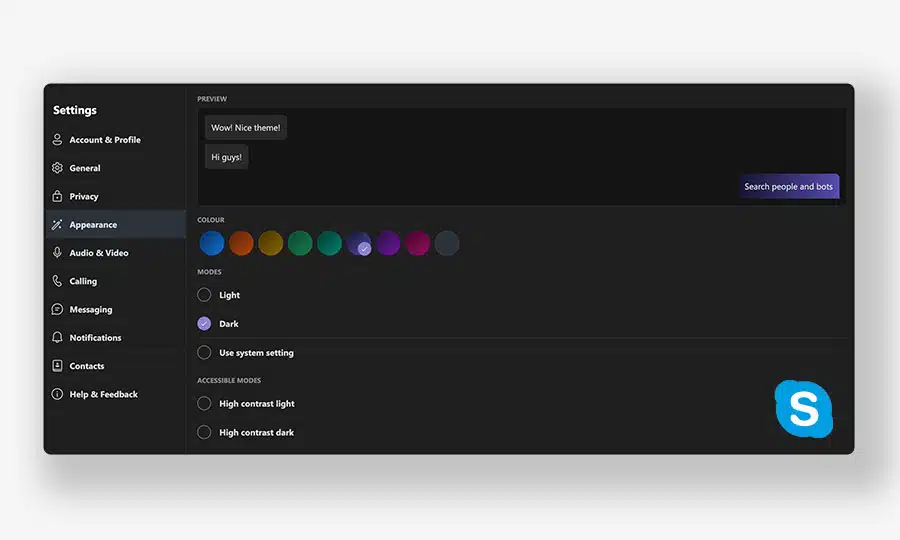Productivity is the key to success in today’s world. Whether you’re a student, an entrepreneur, or any other type of professional, you need tools and strategies to help you maximize your productivity. One such tool is Skype Dark Mode.
Dark Mode for Skype is a feature that allows you to turn off all the colorful accents and switch to a dark theme. It’s designed to help reduce eye strain and make it easier for you to concentrate on the task at hand. In this blog post we’ll discuss what Dark Mode is, the benefits of using it, how to enable it, and other tips on how to use it for maximum productivity.
What is Skype Dark Mode?
Dark mode is a function that allows you to switch from a light theme to a dark theme. It does this by removing the colorful elements of the Skype interface and replacing them with a black background and white text. This can be a relief for your eyes and a great way to concentrate on your work. You will also be able to customize the colour scheme to suit your preferences.
The feature is available for both desktop and mobile devices, and it can be enabled from the “Settings” page. Once enabled, you can switch between light and dark mode with the click of a button.
Benefits of using Skype Dark Mode
Using Dark Mode has many benefits. The most obvious is that there is a reduction in eye strain. The bright colours and white background of Skype’s interface can cause fatigue and headaches. By switching to a dark theme, you can reduce these symptoms and have more concentration on your work.
Another benefit of using Skype in dark mode is that it can help you to stay more productive. Switching to a dark theme can help you to focus on the task at hand and reduce distractions. It also helps you stay organised as the dark theme makes it easier to see important messages and conversations.
Finally, you can save battery life with Skype Dark Mode. The dark theme reduces the amount of light that’s emitted from your device, which can help to extend the life of your battery.
How to enable Skype Dark Mode
Enabling Skype Dark Mode is a simple process. On desktop devices, you can do it from the “Settings” page. Just follow the steps below:
- Open Skype
- Click the 3 dots in the top left next to your name and profile picture
- Click on ‘Appearance’
- Under ‘Modes’ select ‘Dark’
Skype Dark Mode for mobile devices
Skype Dark Mode is also available for mobile devices. To enable it, simply follow the steps below:
- Open Skype
- Click on your ‘Profile image’ or ‘Name’
- Select ‘Settings’
- Select ‘Appearance’
- Under ‘Modes’ select ‘Dark’
Skype Dark Mode customization options
Skype Dark Mode also offers some customization options, you can adjust the color scheme to your liking. To edit this, follow the steps below:
Desktop
- Open Skype
- Click the 3 dots in the top left next to your name and profile picture
- Click on ‘Appearance’
- Under ‘Colour’ select any you like.
Mobile
- Open Skype
- Click on your ‘Profile image’ or ‘Name’
- Select ‘Settings’
- Select ‘Appearance’
- Under ‘Colour’ select any you like.
Troubleshooting common Skype Dark Mode issues
There are a few things you can try if you’re having problems with Skype Dark Mode. The first thing to check is that you’re using the latest version of Skype. You may need to update your Skype app to the latest version if you’re not.
If you’re still having problems, try restarting your device. This may have an effect on any software issues you may be experiencing.
You may need to uninstall and reinstall the Skype app if you’re still having problems. This will reset the app and help resolve any issues you may be experiencing.
Conclusion
Skype Dark Mode is a great way to reduce eye strain and improve productivity. It offers a simple way to switch between light and dark themes with the click of a button. It also offers customization options, such as the ability to adjust the color scheme and accessibility with high contrast combination. With these tips, you can maximize your productivity and get the most out of Skype Dark Mode.
By using Skype Dark Mode, you can reduce eye strain, stay organized, and maximize your productivity. So what are you waiting for? Unlock the power of Skype Dark Mode and get to work!