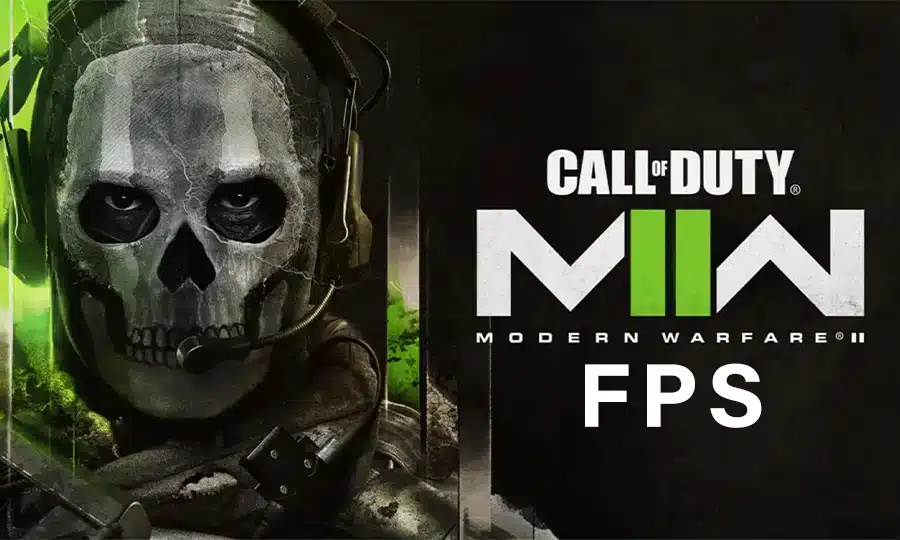In our guide, we will show you all of the steps to display the FPS in Modern Warfare 2.
Modern Warfare 2 is a first-person shooter that has been published by Activision and developed by Infinity Ward, one of Call Of Duty’s most favored developer teams. The game was released on October 28th, 2022, and since has had a large amount of mixed feedback. Many feel the game was rushed to be released, whilst others believe this is one of the best Call of Duty’s that has been released.
Modern Warfare 2 is available on the following platforms:
- Xbox One
- Xbox Series X/S
- PlayStation 5
- PlayStation 4
- PC
In previous Call of Duty games, there have been complaints due to a lack of an FPS counter. However, this has now been addressed in Modern Warfare 2 and has been made easily accessible to your PC.
What is the FPS in Modern Warfare 2?
FPS simply stands for Frames Per Second. It measures how well your computer is coping with a game, the higher the FPS the smoother the game will appear, and if you have a low FPS the game will seem a bit jumpy and laggy.
The FPS in Modern Warfare 2 is especially useful, considering how resource-demanding the game is since being built on a brand new engine specifically designed for next-gen consoles such as the PS5 and Xbox One. Even high-end custom-built PC’s have had trouble running the game in some circumstances, one of my friends has a custom-built PC costing around £2500 and this was consistently crashing when the game was first released, he has now resorted to purchasing a PS5.
By turning on the FPS counter in Modern Warfare 2 you’ll be able to review the FPS in-game to ensure that it is running as smoothly as it can be so you can make the most out of your gaming experience on your PC.
How to show the FPS in Modern Warfare 2
Showing the FPS in Modern Warfare 2 is extremely easy to achieve, here’s how to turn it on:
- Open the game
- Go to your main menu
- Open the Settings
- Select the Interface tab
- Scroll down until you see Telemetry
- Select Show more
- Then toggle on the FPS counter

One you have done this you’ll be able to see the FPS in Modern Warfare 2 in the top corner of your screen.
Summary
The FPS Counter is a brilliant tool to see how well your computer is coping with Call of Duty Modern Warfare 2. If you find that you have a particularly low FPS then it might be time to upgrade your computer or alternatively lower your graphic settings.