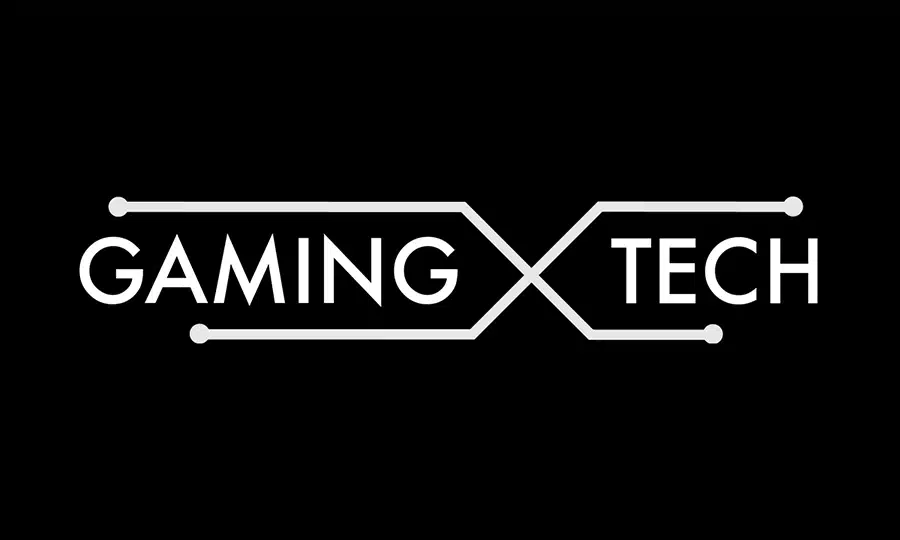Although it’s unclear why friend requests become locked in MW2, players have found some solutions to this problem. The glitch can occur randomly, and it prevents players from accepting any received friend requests or viewing them. Even if they know that they have pending friend requests, the glitch will prevent them from accessing them, and the requests will display as “Locked.”
How to unlock friend requests in MW2 and Warzone 2
To unlock friend requests in Modern Warfare 2 and Warzone 2, ask your friend to send you a request with your Activision ID. To find your Activision ID, go to Settings > Account and Network > Activision Account from the main menu.
To unlock the friend requests option, have your friend send you a friend request with your Activision ID. If this doesn’t work, you can accept a friend request from the MW2 options menu. Follow these steps:
- Press the pause button in the MW2 or Warzone 2 menu to bring up the sidebar options.
- Navigate to the third tab, Notifications.
- From these notifications, you’ll see any pending friend requests.
Here are some other fixes for the friend request issue that might work for you in MW2 or Warzone 2.
- Restart MW2 or Warzone 2
- Add friends from the Call of Duty Companion App.
- You can download the app here:
- Log into Activision