Apple has upgraded the Charging Case of AirPods Pro 2 with a U1 chip that supports Precision Finding with Find My. The case now features a built-in speaker that emits sound to help locate it.
If you find the audible chime that plays when you start charging the AirPods Pro 2 Charging Case distracting, there is a way to turn it off. The chime plays when you connect the case to power via Lightning or place it down on a charging pad.
- Connect your AirPods Pro 2 to your iPhone.
- Launch the Settings app.
- Tap the AirPods Pro 2 tab directly under your Apple ID.
- Scroll down and toggle off the option next to Enable Charging Case Sounds.
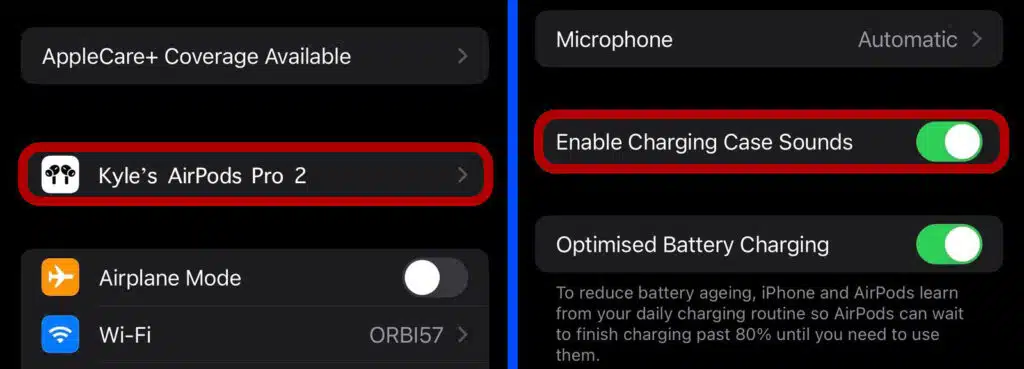
After following the above steps to turn off the audible chime played by the Charging Case of your AirPods Pro 2 while charging, you should be good to go. However, keep in mind that if the Charging Case is connected to power while you’re attempting to adjust the setting, it will be disabled and grayed out. In such a case, ensure that the Charging Case is not connected to power before attempting to access and modify the setting. With this simple adjustment, you can now charge your AirPods Pro 2 without any audible distractions.
AirPods (3rd Gen) – Buy here
AirPods Pro (2nd Gen) – Buy here