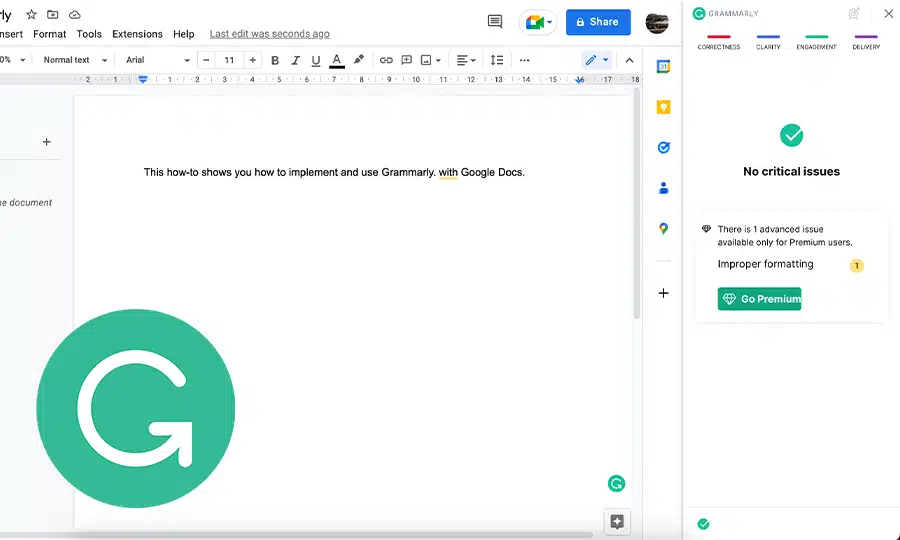Are you looking for a way to take your writing to the next level? If so, Grammarly is the perfect tool for you. Grammarly is an AI-powered writing assistant that helps you write better and more effectively. In this blog post, we’ll discuss what Grammarly is, the benefits of using it, and how to set it up in Google Docs. We’ll also talk about some tips for using Grammarly while writing in Google Docs, as well as Grammarly’s pricing plans and courses. Finally, we’ll discuss services for using Grammarly with Google Docs.
What is Grammarly and How Does it Work?
Grammarly is an AI-powered writing assistant that helps you write better and more effectively. It can detect grammar and spelling mistakes, as well as provide suggestions for improving your writing. Grammarly uses natural language processing and machine learning algorithms to analyze your writing and provide feedback.
The way it works is simple. First, you enter your text into the Grammarly editor. Then, Grammarly will analyze your writing and flag any errors or potential issues. Finally, Grammarly will suggest corrections or improvements that you can make to your writing.
With Grammarly, you can ensure that your writing is free of errors, and you can also benefit from its suggestions for improving your writing.
Benefits of Using Grammarly
There are many benefits to using Grammarly. First, it can help you detect and correct grammar and spelling errors. This is especially helpful if you’re writing for a professional audience or academic purposes.
Second, Grammarly can help you improve your writing. It can provide feedback on sentence structure, word choice, and other elements of your writing. This can help you become a better writer and express your thoughts more clearly.
Third, Grammarly can save you time. Instead of spending hours manually checking your writing for errors, Grammarly can do it for you in a fraction of the time.
Finally, Grammarly is easy to use. All you have to do is enter your text into the editor and Grammarly will take care of the rest.
Grammarly Features
Grammarly has many features that make it an effective writing assistant. It can detect grammar and spelling errors, suggest corrections, and provide feedback on your writing.
Grammarly also has a plagiarism checker. This allows you to quickly and easily check your writing for plagiarism. This is especially helpful if you’re writing for academic or professional purposes.
Grammarly also has a thesaurus feature. This feature allows you to easily find the right words for your writing. You can quickly find synonyms, antonyms, and definitions for words.
Finally, Grammarly also has a vocabulary builder. This feature helps you expand your vocabulary and better express your ideas.
How to Set Up Grammarly in Google Docs
Setting up Grammarly in Google Docs is easy. All you have to do is install the Grammarly Chrome extension. Once you’ve installed the extension, it will automatically detect when you’re writing in Google Docs and provide feedback.
To get started, open Google Chrome and go to the Chrome Web Store. Search for “Grammarly” and click on the result. Then, click “Add to Chrome” and the extension will be installed.
Once the extension is installed, open a document in Google Docs and start writing. Grammarly will automatically detect any errors or potential issues and provide feedback.
Tips for Using Grammarly While Writing in Google Docs
Now that you’ve set up Grammarly in Google Docs, here are some tips for using it while writing:
First, make sure to read the feedback provided by Grammarly carefully. Grammarly can detect errors and suggest improvements, but it’s up to you to decide whether to make the changes or not.
Second, keep an eye out for Grammarly’s suggestions. These can be helpful if you’re stuck on a particular sentence or need help finding the right words.
Third, use Grammarly’s thesaurus feature to expand your vocabulary. This can help you express your thoughts more clearly and make your writing more engaging.
Fourth, use Grammarly’s plagiarism checker to ensure that your writing is original. This is especially important if you’re writing for academic or professional purposes.
Finally, take advantage of Grammarly’s courses. These courses can help you become a better writer and get the most out of Grammarly’s features.
Grammarly vs. Other Writing Tools
Grammarly is one of many writing tools available today. Other popular tools include Hemingway Editor and ProWritingAid.
Each of these tools has its advantages and disadvantages. Grammarly is great for correcting grammar and spelling errors and for providing feedback on your writing. Hemingway Editor is better for editing and simplifying your writing, while ProWritingAid is great for finding and correcting errors.
When choosing a writing tool, it’s important to consider your needs and goals. If you’re looking for a tool to help you correct grammar and spelling errors, then Grammarly is the right choice. If you’re looking for a tool to help you simplify and improve your writing, then Hemingway Editor is the better option.
Grammarly Pricing Plans
Grammarly offers several pricing plans. The free version of Grammarly can detect grammar and spelling errors, as well as provide feedback on your writing. The paid version of Grammarly adds more features, such as a plagiarism checker and thesaurus.
The paid version of Grammarly is available in three tiers: Basic, Premium, and Business. The Basic plan is $11.66/month and includes grammar and spelling checks, suggestions for improving your writing, and a plagiarism checker. The Premium plan is $20/month and includes all of the features of the Basic plan, as well as a thesaurus and a vocabulary builder. The Business plan is $25/month and includes all of the features of the Premium plan, as well as advanced features such as team collaboration, integrations, and more.
Courses for Using Grammarly in Google Docs
Grammarly offers several courses to help you get the most out of the tool. These courses are designed to help you become a better writer and get the most out of Grammarly’s features.
The Grammarly Writing Fundamentals course is a great place to start. This course will teach you the basics of grammar and punctuation and how to apply them in your writing. You’ll learn how to write clear and concise sentences and how to avoid common grammatical mistakes.
The Grammarly Advanced Writing course is for more experienced writers. This course will teach you how to use Grammarly’s features to improve your writing and become a better writer. You’ll learn how to use Grammarly’s thesaurus, vocabulary builder, and plagiarism checker.
Services for Using Grammarly with Google Docs
If you’re looking for additional help with using Grammarly in Google Docs, there are several services available. These services can help you get the most out of Grammarly and become a better writer.
One such service is Grammarly proofreading. This service provides professional editors who can review your writing and provide feedback. The editors can help you identify errors and suggest improvements. This can be especially helpful if you’re writing for a professional audience or academic purposes.
Another service is Grammarly coaching. This service provides professional coaches who can help you become a better writer. The coaches can provide personalized feedback on your writing and help you develop your writing skills.
Conclusion
In conclusion, Grammarly is a powerful writing assistant that can help you write better and more effectively. It can detect grammar and spelling errors, provide feedback on your writing, and suggest corrections. It’s easy to set up in Google Docs and has many features that make it an effective writing tool.
Grammarly has several pricing plans, as well as courses and services to help you get the most out of the tool. If you’re looking for a way to take your writing to the next level, Grammarly is the perfect tool for you.
CTA: Try Grammarly today and take your writing to the next level!