Is your Apple Watch charging slowly?
If your Apple Watch is charging slowly, whether its the Series 4, Series 3, Series 2, or Series 1. Then you are in luck! We have just the tutorial for you to quickly and easily fix the problem.
An Apple Watch charging slowly can be really annoying, especially when you’re an everyday user. It could be due to the initial syncing of data from your iPhone to the Apple Watch, which could take some time. However, even after the syncing is complete, slow charge times can still occur. There is a couple of things you can do to try and fix this issue.
How to fix a slow-charging Apple Watch
If your Apple Watch is charging super slowly or not at all, you might want to try performing a hard reset. To do this, simply press and hold both the Digital Crown and the Side button on your device for a few seconds until the screen goes blank and the Apple logo appears. Then, wait for the watch to boot up normally and check if the charging speed has returned to normal.
Now it’s time to connect your device to its magnetic charger. Once plugged in, your Apple Watch should start charging as usual. If it continues to charge slowly then there may be an issue with your cable, or your power adapter.
Recommended power adapters for your Apple Watch
Anker USB Charger 4.8A/24W 2-Port USB Wall Charger and PowerIQ Technology
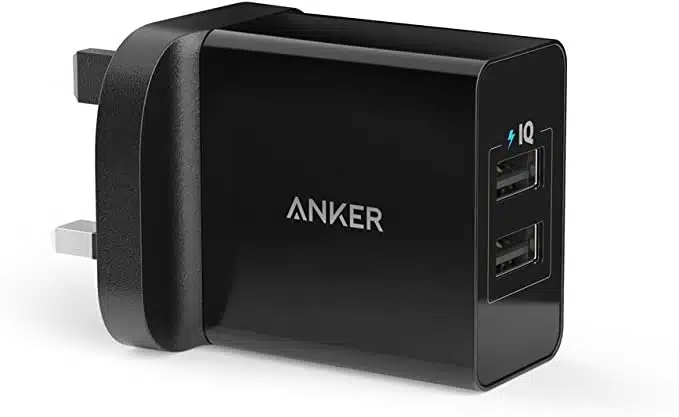
£14.99 on Amazon
If you continue to suffer from a slow-charging Apple Watch, it is best to take it back to an Apple Store to get it fixed, as it may be a hardware issue. However, many people have already had success in fixing the issue with a hard reset or using an alternative cable/power adapter, so I can confidently say that these may work for you too.


